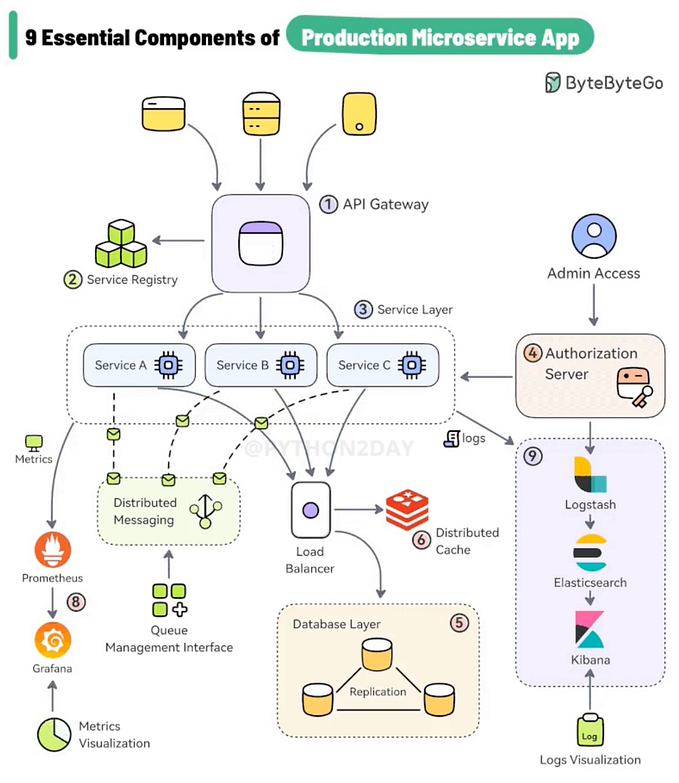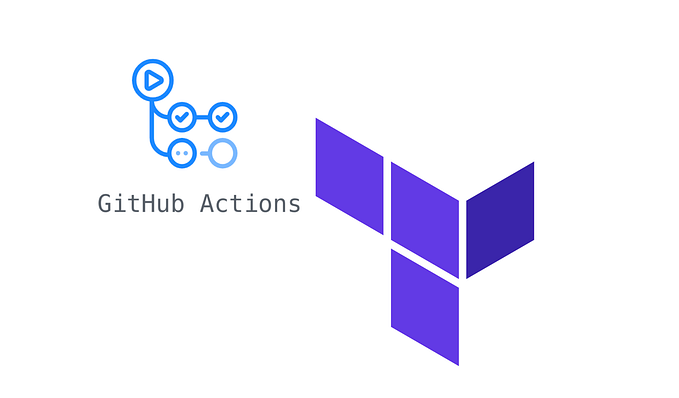AWS Infrastructure as Code: Automate Your Cloud
Imagine treating your cloud infrastructure like software code. That’s essentially Infrastructure as Code (IaC). Instead of manually configuring servers and resources, IaC defines everything in code files. This code can be version controlled, shared, and automatically executed to provision and manage your infrastructure. It makes infrastructure management faster, more consistent, and less error-prone.
In the context of AWS, Infrastructure as Code (IaC) refers to managing and provisioning cloud infrastructure using code instead of manual configuration through the AWS console or API calls. This code defines the desired state of your infrastructure, including resources like EC2 instances, S3 buckets, and security groups.↳
Here’s a breakdown:
- Traditional Method: Manually configuring resources through the console or API, which can be time-consuming and error-prone.
- IaC on AWS: Defining your infrastructure using code (often in JSON or YAML format) that specifies the resources you need and how they should be configured. Tools like AWS CloudFormation interpret this code and automate the provisioning and management of your infrastructure.
IaC brings automation, repeatability, and version control to managing your AWS infrastructure.
Benefits of IaC on AWS
- Automation: IaC automates infrastructure provisioning, saving time and effort.
- Repeatability: IaC ensures consistent infrastructure across environments, leading to reliable deployments.
- Version Control: IaC configurations are stored in version control systems like AWS CodeCommit, allowing for tracking changes and rollbacks.
- Reduced Errors: IaC eliminates manual errors common in traditional infrastructure management.
- Improved Collaboration: IaC fosters collaboration between developers and operations teams by providing a shared infrastructure definition.
AWS IaC tools
IaC tools, such as AWS CloudFormation, Terraform, and Azure Resource Manager, enable developers and operations teams to manage infrastructure as code, fostering collaboration, automation, and scalability in the software delivery process.
AWS CloudFormation
AWS CloudFormation is a powerful Infrastructure as Code (IaC) service provided by Amazon Web Services (AWS). It allows you to define and manage your AWS infrastructure resources using declarative templates written in JSON or YAML format.
Overview of AWS CloudFormation
CloudFormation templates act as blueprints for your AWS infrastructure. They describe the desired state of your resources, including compute instances (e.g., EC2), networking components (e.g., VPCs, subnets, and security groups), storage services (e.g., EBS volumes and S3 buckets), and other AWS services. CloudFormation interprets these templates and orchestrates the creation, update, or deletion of the specified resources accordingly.
Creating and Managing AWS Resources Using CloudFormation Templates
To use CloudFormation, you start by defining your infrastructure resources in a template file. These templates follow a specific syntax and structure, allowing you to declare resources, specify their properties, and define dependencies between them. Once you have created your template, you can use the AWS Management Console, AWS Command Line Interface (CLI), or AWS SDKs to create a CloudFormation stack based on the template.
CloudFormation automatically provisions and configures the specified resources, handling dependencies and parallelizing resource creation where possible. It also keeps track of the resources it creates, enabling you to easily update or delete them in the future.
Best Practices for Writing CloudFormation Templates
While writing CloudFormation templates, it’s essential to follow best practices to ensure maintainability, reusability, and scalability. Some key best practices include:
- Modularization: Break down your templates into reusable components or nested stacks for better organization and easier maintenance.
- Parameter and Output Management: Use input parameters to make your templates configurable and outputs to expose information about created resources.
- Resource Naming Conventions: Adopt consistent naming conventions for your resources to improve readability and manageability.
- Separation of Concerns: Separate your templates based on logical boundaries, such as environments (dev, staging, prod) or application tiers (web, app, data).
- Template Validation: Validate your templates using tools like
cfn-lintorcfn-nagto catch errors and follow best practices.
Examples of Using CloudFormation for Different Use Cases
CloudFormation can be used to provision a wide range of AWS resources and infrastructure configurations. Here are a few examples:
- Deploying a Web Application: Create a CloudFormation template to provision an Auto Scaling group of EC2 instances, an Elastic Load Balancer, an RDS database, and other required resources for a web application deployment.
- Setting up a VPC: Define a Virtual Private Cloud (VPC) with subnets, route tables, internet gateways, and security groups using CloudFormation templates.
- Provisioning Data Processing Infrastructure: Create a CloudFormation stack to set up an EMR cluster, S3 buckets for data storage, and other necessary resources for big data processing workloads.
- Deploying Serverless Applications: Use CloudFormation to provision AWS Lambda functions, API Gateway endpoints, DynamoDB tables, and other resources required for serverless applications.
CloudFormation templates can be version-controlled, shared, and reused across different projects and teams, promoting consistency and standardization in your AWS infrastructure deployments.
AWS Cloud Development Kit (CDK)
The AWS Cloud Development Kit (CDK) is an open-source software development framework that allows you to define and provision AWS infrastructure resources using familiar programming languages like TypeScript, Python, Java, and C#/.NET.
Introduction to AWS CDK
The CDK is built on top of AWS CloudFormation and translates the code you write into CloudFormation templates. However, instead of manually writing JSON or YAML templates, you can use object-oriented programming paradigms, reusable classes, and modular constructs to define your infrastructure as code.
Benefits of using CDK over CloudFormation
While CloudFormation templates are powerful, they can become complex and verbose, especially for large-scale infrastructure deployments. The CDK offers several advantages over working directly with CloudFormation templates:
- Higher-level Abstractions: The CDK provides higher-level abstractions and constructs that make it easier to define and reason about your infrastructure components.
- Familiar Programming Languages: By using popular programming languages, the CDK allows developers to leverage their existing skills and tooling, reducing the learning curve and increasing productivity.
- Reusability and Modularity: The CDK promotes code reuse through modular constructs, making it easier to share and maintain infrastructure components across different projects and teams.
- Rich Tooling and IDE Support: The CDK integrates with popular IDEs and code editors, providing features like code completion, type checking, and refactoring, which can significantly improve the development experience.
Setting up and Using CDK
To start using the CDK, you need to install the AWS CDK Toolkit and initialize a new CDK project in your preferred programming language. The CDK Toolkit provides a command-line interface (CLI) for synthesizing your CDK app into CloudFormation templates and deploying them to AWS.
Once your project is set up, you can define your infrastructure resources using the CDK’s constructs and libraries. These constructs map to AWS resources and services, allowing you to configure their properties and relationships using code.
Examples of Using CDK for Infrastructure Provisioning
The CDK can be used to provision a wide range of AWS resources and infrastructure configurations, similar to CloudFormation. Here are a few examples:
- Deploying a Serverless Application: Use the CDK to define and provision AWS Lambda functions, API Gateway endpoints, DynamoDB tables, and other resources required for a serverless application.
- Setting up an EKS Cluster: Leverage the CDK to create an Amazon Elastic Kubernetes Service (EKS) cluster, configure worker nodes, and provision related resources like IAM roles and security groups.
- Building a Data Lake: Define a data lake architecture using the CDK, including S3 buckets for data storage, AWS Glue for ETL jobs, and Amazon Athena for querying and analyzing data.
- Deploying a Multi-tier Web Application: Use the CDK to provision a multi-tier web application infrastructure, including EC2 instances (or ECS/EKS clusters), load balancers, RDS databases, and other required resources.
The CDK promotes infrastructure as code best practices, such as code reusability, versioning, and testing, enabling developers to treat infrastructure components as software artifacts. Additionally, the CDK integrates seamlessly with CI/CD pipelines, allowing for automated infrastructure provisioning and deployment processes.
Terraform with AWS
Terraform is an open-source Infrastructure as Code (IaC) tool created by HashiCorp. It provides a consistent workflow and language for provisioning and managing cloud and on-premises resources across various providers, including AWS, Azure, Google Cloud, and more. Terraform’s declarative approach and provider ecosystem make it a powerful choice for managing AWS infrastructure as code.
Overview of Terraform and its Benefits
Terraform uses a declarative configuration language (HashiCorp Configuration Language, or HCL) to define and provision infrastructure resources. Instead of writing scripts or manual steps, you describe the desired state of your infrastructure, and Terraform calculates the necessary changes and applies them accordingly.
Some key benefits of using Terraform for AWS infrastructure provisioning include:
- Multi-Cloud Support: Terraform supports a wide range of cloud providers, allowing you to manage resources across multiple clouds using a consistent workflow and language.
- Declarative Configuration: Terraform’s declarative approach makes it easier to reason about your infrastructure, as you define the desired state rather than imperative steps to achieve it.
- Dependency Management: Terraform automatically handles dependencies between resources, ensuring that they are created, updated, or deleted in the correct order.
- Consistent Workflow: Terraform provides a consistent workflow for managing infrastructure, including plan, apply, and destroy operations, making it easier to collaborate and maintain consistency across teams.
- State Management: Terraform keeps track of the state of your infrastructure, allowing you to easily preview and apply changes, as well as share and collaborate on infrastructure configurations.
Configuring AWS Provider in Terraform
To work with AWS resources in Terraform, you need to configure the AWS provider in your Terraform configuration files. This typically involves specifying your AWS credentials (access key and secret key) and the desired AWS region.hclCopy cod
provider "aws" {
region = "us-west-2"
access_key = "YOUR_AWS_ACCESS_KEY"
secret_key = "YOUR_AWS_SECRET_KEY"
}Alternatively, you can use environment variables or other credential management solutions, such as AWS CLI profile or AWS STS temporary credentials.
Writing Terraform Configurations for AWS Resources
Once the AWS provider is configured, you can define AWS resources using Terraform’s resource blocks. These blocks specify the resource type, properties, and any dependencies or meta-arguments required.
resource "aws_instance" "example" {
ami = "ami-0c94855ba95c71c99"
instance_type = "t2.micro"
tags = {
Name = "Example Instance"
}
}Terraform supports a wide range of AWS resources, including EC2 instances, VPCs, subnets, security groups, RDS databases, Lambda functions, and more.
Managing State and Remote State in Terraform
Terraform keeps track of the state of your infrastructure in a state file. This file contains metadata about the resources Terraform manages, including their properties and relationships. By default, Terraform stores the state file locally, but it can also be stored remotely using various backends, such as S3, Consul, or Terraform Cloud.
Using a remote state backend is recommended for team collaboration and ensuring a consistent state across multiple workstations or environments. It also enables features like state locking, which prevents concurrent modifications and potential conflicts.
Examples of Using Terraform for AWS Infrastructure Provisioning
Terraform can be used to provision a wide range of AWS infrastructure configurations, including:
- Deploying a Web Application: Define Terraform configurations to provision an Auto Scaling group of EC2 instances, an Elastic Load Balancer, an RDS database, and other required resources for a web application deployment.
- Setting up a VPC: Create a Virtual Private Cloud (VPC) with subnets, route tables, internet gateways, and security groups using Terraform configurations.
- Provisioning Data Processing Infrastructure: Use Terraform to set up an EMR cluster, S3 buckets for data storage, and other necessary resources for big data processing workloads.
- Deploying Serverless Applications: Write Terraform configurations to provision AWS Lambda functions, API Gateway endpoints, DynamoDB tables, and other resources required for serverless applications.
Terraform’s modular and reusable approach makes it easier to manage and maintain your AWS infrastructure as code. Additionally, Terraform integrates well with CI/CD pipelines, enabling automated infrastructure provisioning and deployment processes.
Ready to leverage IaC for efficient and reliable AWS infrastructure?
Contact Gart — our team of AWS experts can help you implement IaC solutions tailored to your specific needs. We’ll guide you through the process, from setting up IaC tools to automating your infrastructure deployments.
Stop managing, start automating! Contact Gart today.